Card Templates
Card Templates enable creating very quick starting points for new cards.
Templates save the content in the Front, Back, Context and Tags fields, as well as the selected Card Type.
Create a Template
In the Card Wizard:
- Write content in the Front, Back, Context or Tags fields.
- Press
Shift+Ctrl+O(orShift+Cmd+Oon macOS) on your keyboard to open the template input. - Write the first few letters of the template.
- Press
Enteron your keyboard.
Load a Template
In the Card Wizard:
- Press
Ctrl+O(orCmd+Oon macOS) on your keyboard to open the template input. - Write the first few letters of the template.
- Press
Enteron your keyboard.
This action loads the saved template preset into their respective fields.