File Locations
On Windows, the latest Engram versions store your Engram files in your appdata folder. You can access it by opening the file manager, and typing %APPDATA%\com.engram.main in the location field.
On MacOS, the latest Engram store all their files in the ~/Library/Application Support/com.engram.main folder. The Library folder is hidden by default, but can be revealed in Finder by holding down the option key while clicking on the Go menu (or Cmd+G).
Your Engram collection is stored inside of a SQLite Database within the /db folder.